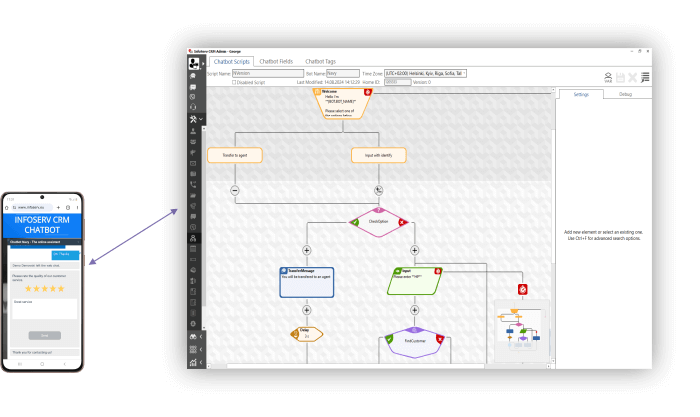Ticket Management
Ensure communication is centralized, information is tracked faster and easier, and guarantee a seamless resolution of problems with InfoServ CRM. Ticket Management in InfoServ CRM is intuitive and feature-rich customer support ticketing system for tracking, prioritizing, and resolving customer issues. Identify problems and take actions based on metrics and improve your customer satisfaction and Support Team performance.
Transform your customer support with a ticketing system, featuring:
- Service Level Agreement (SLA) Management
- Ticket Ownership
- Time Tracking
- Business hours
- Custom Ticket Statuses
- Custom Ticket Fields/Screens
- Customer Data (CRM) in Ticket
- Dashboards and Reporting